A friend request (also known as FR) can be sent from one user to another, allowing the users to become friends if the recipient accepts the request.

Notifications that show incoming friend requests

Sending a friend request using the player list
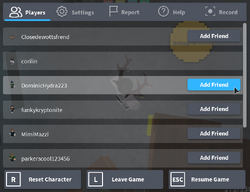
Sending a friend request using the escape menu
Function[]
Sending Friend Requests[]
Friend requests can be sent using the Add Friend button on a profile. Additionally, if both players are in the same game server, friend requests can be sent using the player list or the escape menu.
Receiving Friend Requests[]
Incoming friend requests can be accepted or declined on the friends page of the Roblox website. Additionally, if a friend request was sent in-game, the recipient will receive an in-game notification that will allow them to accept or deny the request without going to the website. If a friend request is accepted, both users will become friends and a message will be sent to the user who sent the friend request to notify them that the request was accepted.
Bugs[]
- In 2012, there was a bug that allowed users to become friends with other users without sending a request.
- In December 2015, a bug was introduced that prevented users from sending friend requests. This bug was fixed in February 2016.
- In February 2016, a bug was introduced that allowed guests to send friend requests. This bug was fixed by mid 2016.
Criticism[]
Many users are annoyed by constant random friend requests, even if you have 200 friends, the limit. Some users often annoy others by sending friend requests repeatedly. Some players do this because they want more friends, or they just want to annoy the target user. Users doing this are often seen as 'noobs' or "6-8-year-olds".
In games that lock the camera in first person, this can be particularly distracting as there is no way to deny the incoming friend request notifications without blocking the offending user.
